Profile
Player profile helps to manage player stats and group profiles per team.

Name
Name of the player
Slug
The URL (i.e. the web address) to use for the player profile page. This is auto populated at the creation of the profile.
Biography
The biography of the player. The editor gives the option to add text and custom component blocks such as Details link, Feature Image, and Stats panel
Squad Image
The image to be displayed at the top of the player details page as the avatar.
Banner Image
The image to be displayed at the top of the player profile page as a backgroud. 💡 Tip: It is recommended to use wide image with a ratio of 16:5
is Retired
Checkbox to mark the player is retired or not.
Profile Fields
Player stats to be displayed at the top of the player profile page after the banner.
This field gives you pre-defined stat types, such as Date of Birth, Age, Weight, and Debut.
- Field - Player stats type (Date of Birth, Age, Weight, and Debut)
- Value - Stat value (i.e for Weight 90kg)
- Highlight Stat - Highlight stats will be displayed at the highlight stat bar of the player profile page.
💡 Tips:
- Make sure Dates are formatted as YYYY-MM-DD (so that we could calculate age)
- Make sure to add Date of Birth if you want to display the Age stat of the player
- Make sure to highlight stats which have a short text length as value. i.e Mark Weight (90 kg) as highlight stat and avoid Debut Test match as highlight stat.
Click on "Add Item" button to add a new stat and you could drag list items to order.
Social links
Social icons to be displayed under player's avatar image and linked to their profile.
💡 Tip: Make sure to add the full web URL of the player's social network profile. This will make sure to open the correct social profile in both desktops and mobile devices.
Player Team Profile
Profile of the player per team. This could be used to override player avatar and stats per team. i.e Headshot with wallabies Jersey for Wallabies Squad and Headshot with Super Club for Club squad. Guide on how to create Team profiles read here.
Match centre player lineup
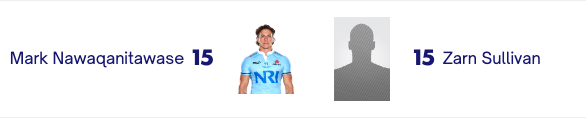
The player lineup image will utilize the player's profile if there is a corresponding player Team profile. The player profile must include an Opta player ID, squad photo, and matching competition details.

💡 Tip: Ensure that the correct player team profile is attached for the specified competition, season, and team. This will enable the player image to appear in the match center page's player lineup tab, accompanied by a link to the player profile page.