How to Add Player Profiles
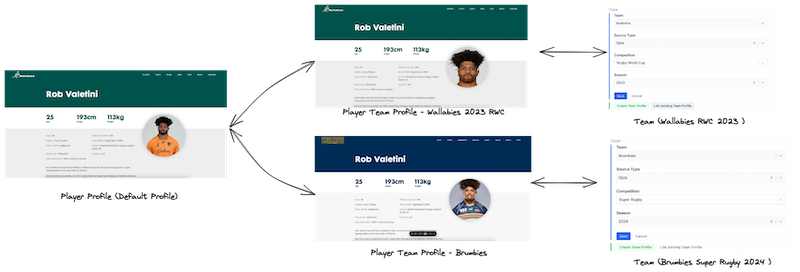
The Player Profile List helps organize players by team while easily populating the player list within a designated page. The advantage of this player profile page is that it auto-populates player details pages without manually creating a page for each player. Additionally, we're planning to automatically populate player statistics data.
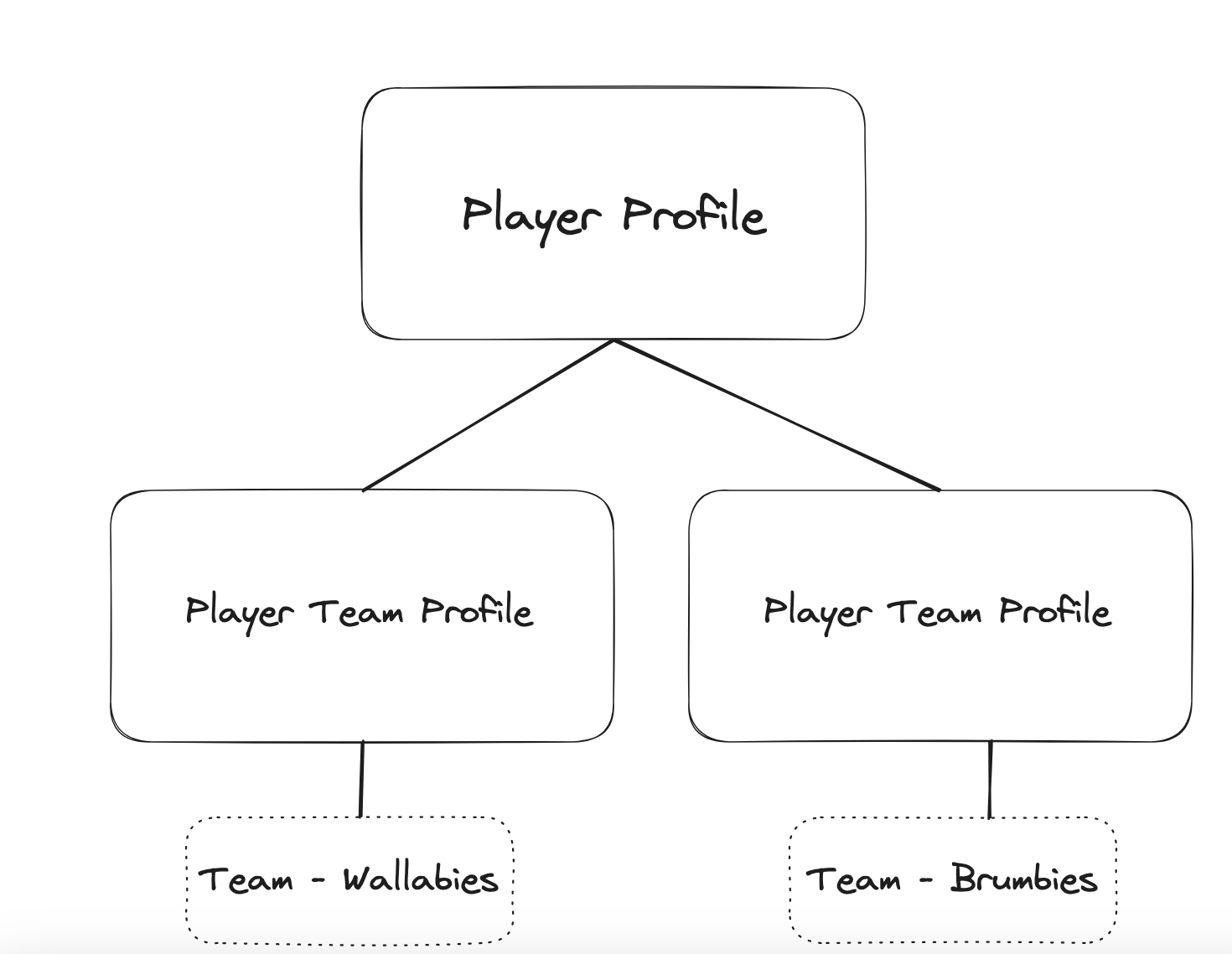
First of all, let's start by creating a player profile. Here are the steps on how to create one.
How to Create a Player Profile
Navigate to the "Profiles" list.
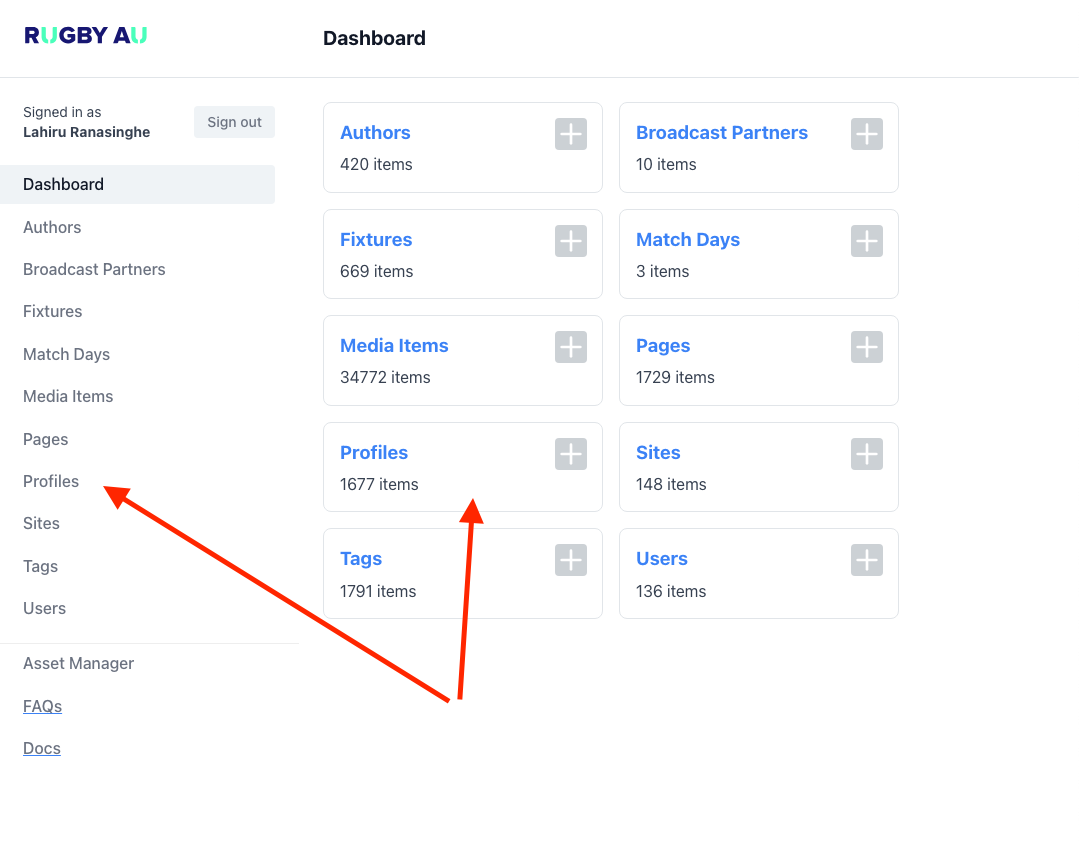
Click on the "Create Profile" button.
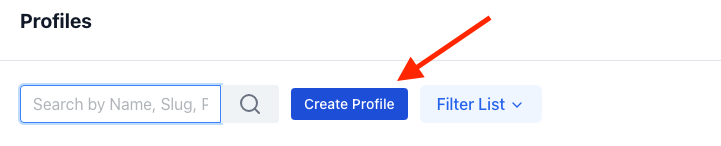
In the "Create Profile" view, insert the player's name and click the "Create Profile" button.
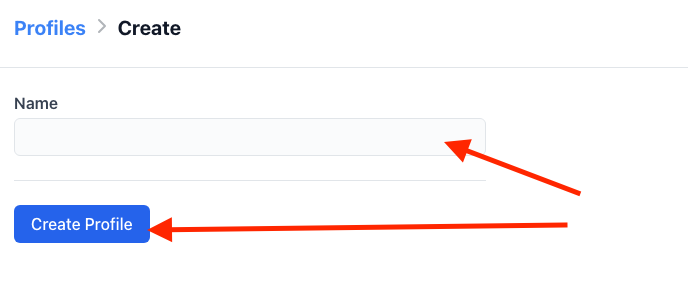
Once you have successfully created a player profile, you'll be redirected to a new page with the newly created profile. On this page, you can insert the necessary details. These details will be treated as the
default detailsof the player. You can find Profile field details here.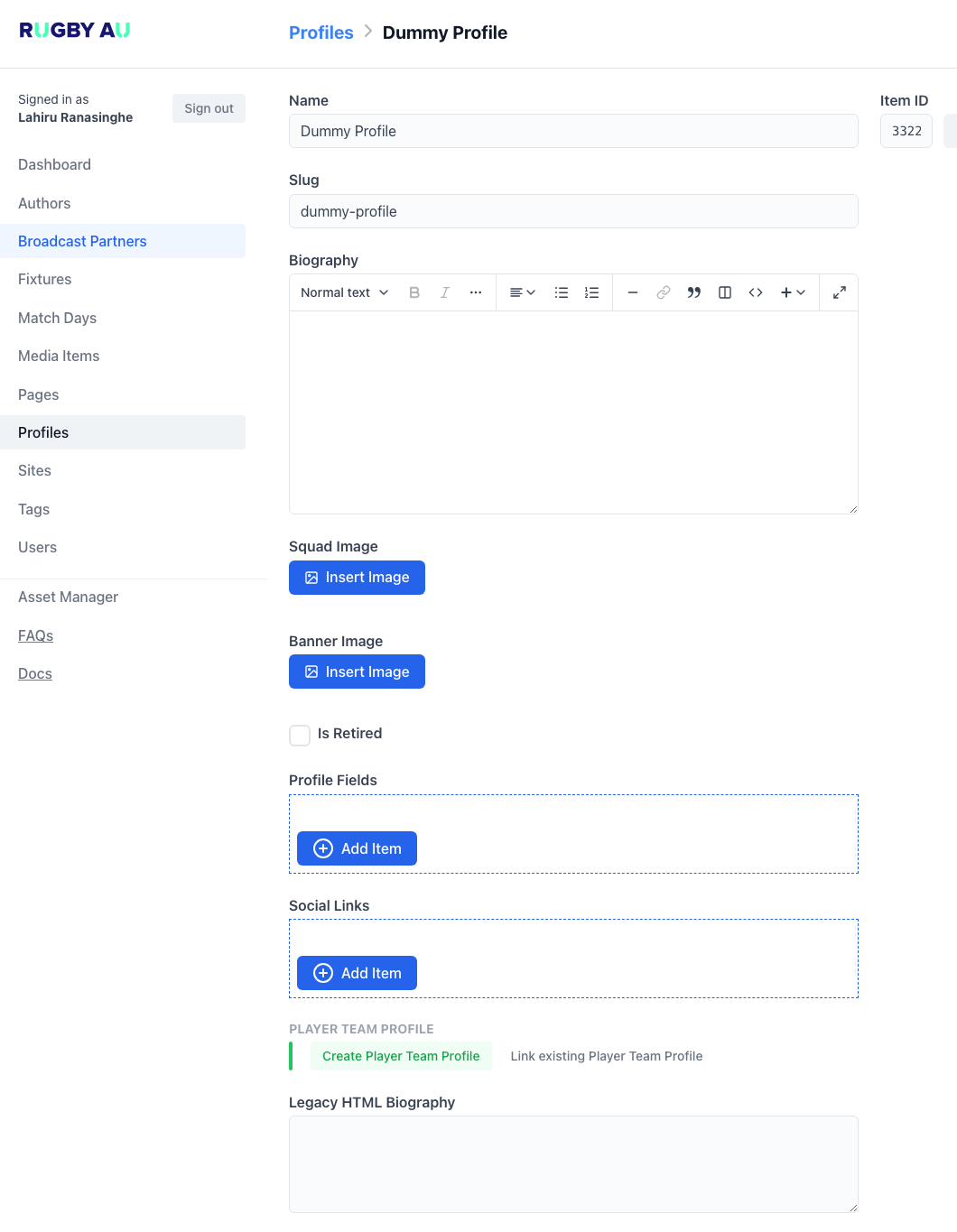
Next, we'll add the player into a team with a profile. Under the "Player Team Profile" field, click on "Link existing player team profile" and search for the team profile you want to group the player into. If not found, click on "Create Player Team Profile."
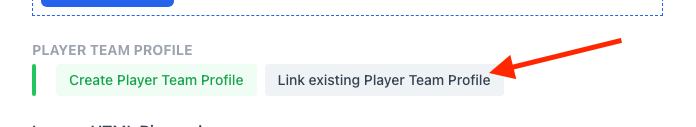
How to Add a Player to a Player Team Profile
The Player Team Profile allows you to customize player details per team, such as the National Jersey
squad image for the national team and the Club Jersey squad photo for the club team. If you want to
override default player details, including bio details, squad photo, and player's custom stats,
you can add them here. Now, to the important part: adding the player to a team. Click on "Link
existing Team Profile" and select the appropriate team. If not found, click on "Create Player Team
Profile" to create a team for a new competition or a new season.
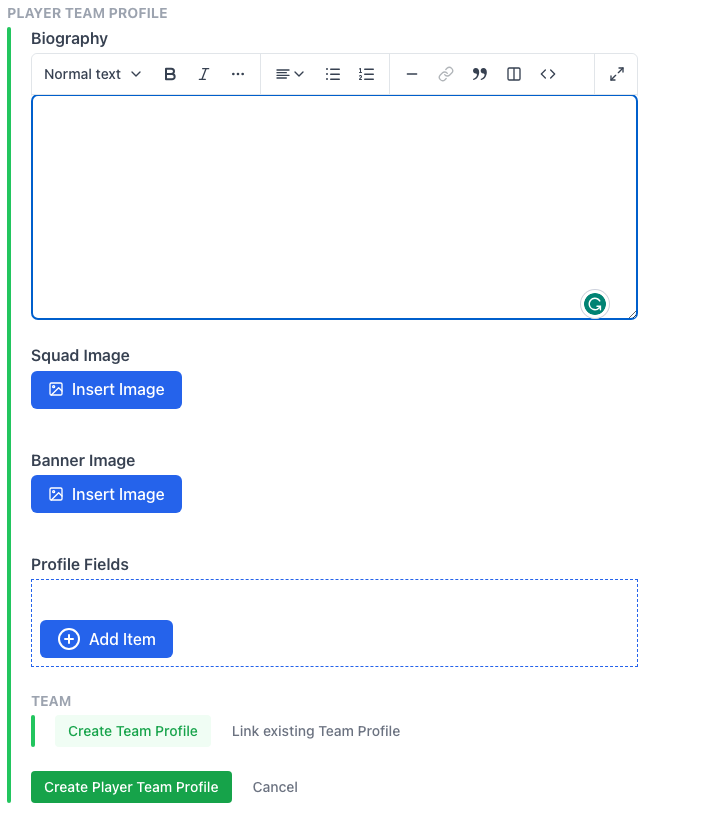
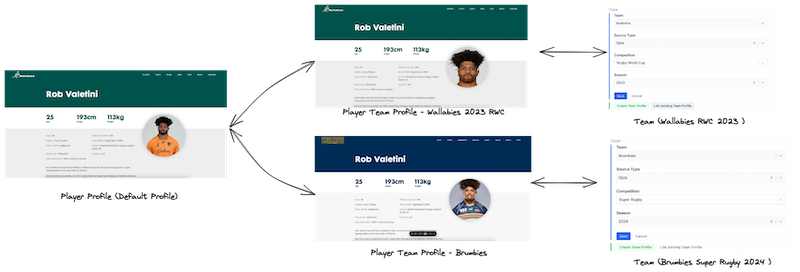
How to Add a Player Team Profile to a Team
Search for the team, or if not found, create a team using the appropriate option. Note that if you're not a site admin, you may not have the necessary access to create a team. Once you map the player profile to a team, click the "Save" button and then save your changes.
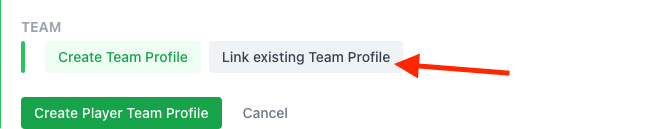
How to Create a Team Profile
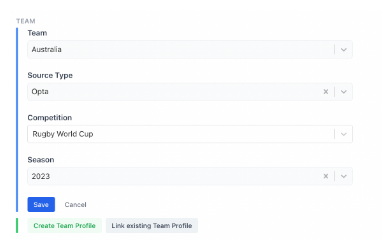
Related: How to add a team list to a page.