How to Add a Team List (Player profile list) to a Page
Navigate to "Pages" and create a new page.
Add a profile list component block to the page.

Under the "Team Profile" dropdown, select your Team.
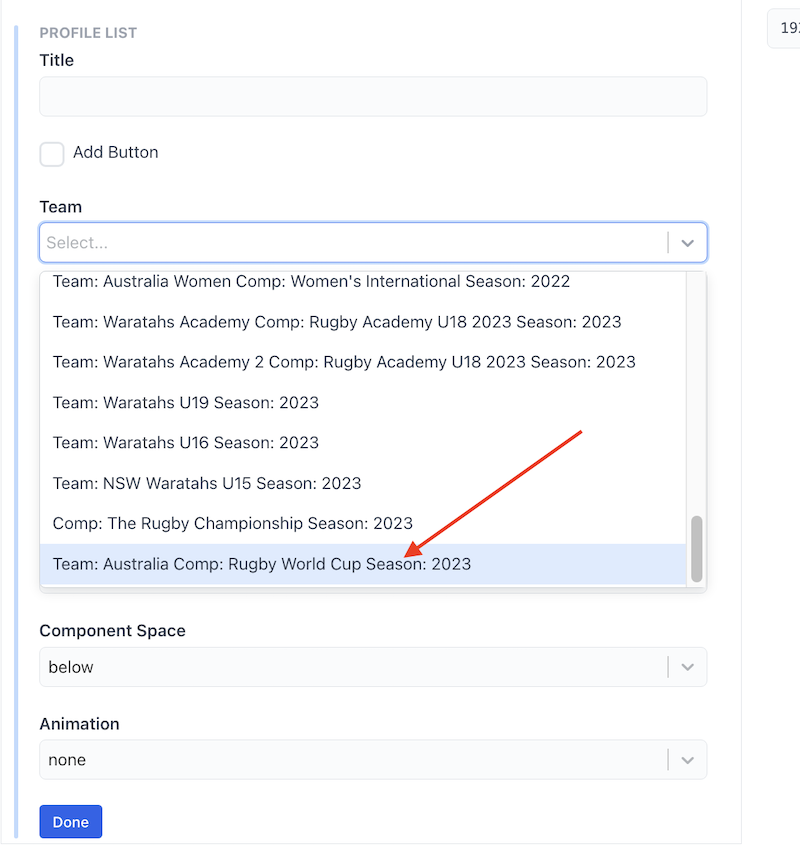
Select "Publish" at the bottom and then click "Save Changes."
The component will automatically populate all the team profiles attached to the given team.
